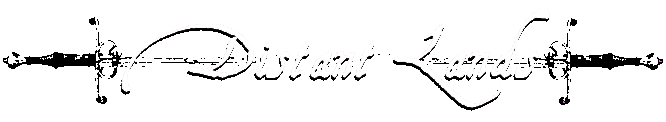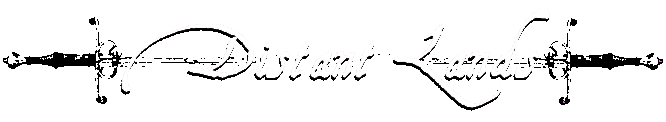The Distant Lands MUD Client
Download it now! (current version is
7.02a)
Old versions:
6.09a,
6.08a
This client was made specifically for Distant Lands players who use a Microsoft
Windows operating system. The client will work great for Windows 95, 98 (first
and second editions), NT, 2000 and XP. Of course people may have problems when
running the program, so here are a couple of the most common issues and ways to
resolve them (hopefully.)
Ensure that Microsoft DirectX is
properly installed and up-to-date. This program uses DirectX to render the
window and all the pretty graphics, so without it, the program will not work.
Also make sure your video drivers are properly installed and up-to-date. To find
out what kind of graphics card you are using, refer to your computer's spec
sheet, manufacturer's website, instruction manual, the stickers on the computer
itself or sometimes even the box. If your computer is not a manufactured
computer, such as if you built it yourself or had someone do it for you, or even
if you've installed an aftermarket graphics card, you can find out the vendor by
loading your system's display properties. To do this, right-click on an area of
the desktop (where your background is, but don't right-click an icon) and select
Properties. From there, click on Settings and the vendor of your graphics card
will be shown in the center of the window. You will see a line similar to
"Default monitor on Intel(R) 82830M Graphics Controller". Go to the
appropriate vendor's website (NVIDIA,
ATI and Intel
are the most common) and download the drivers, usually located in the "support"
or "downloads" sections. Most have links to drivers on their front page.
If you cannot seem to get the client to run under Windows XP, you may have to
set it to run in a "compatibility mode". To set a compatibility mode is very
easy:
-
Locate the executable file (the one you double-click to launch the program.)
-
Right-click on the executable file and select "Properties".
-
From the pop-up menu, select the "Compatibility" tab.
-
Check the box marked "Run this program in compatibility mode for:".
-
Select Windows 95 from the drop-down menu and click OK.
-
Double-click on the executable file to launch the program.
Most often this will fix issues when running the client under Windows XP,
whether it is Home, Professional or Media Center edition. This program will not
run on Windows Mobile, though I have NO idea why you would try to play a MUD
using a PDA or smartphone in the first place (there ARE people strange enough to
try it, though.)
Unfortunately there is no version of the client for anything other than Windows.
Maybe one of these days, a version will be made for Linux and MacOS. *wink*
If you're still having issues running the client, feel free to send an email to
and he will try to do his best to
help. |