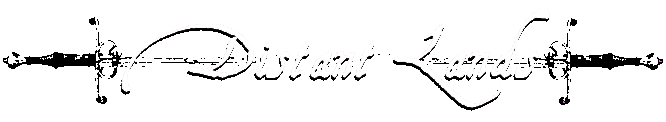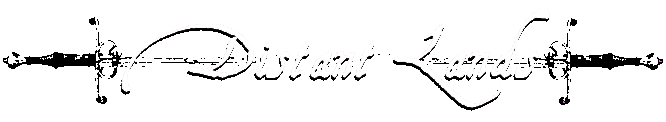|
Consent
While someone else has your consent, they can loot your corpse and cast
some aggressive spells (such as dispel magic) at you. Should something
bad happen to you when you've given someone your consent, staff members
will not get involved, it is your own problem so use consent carefully.
Typically you will probably only want to use this command to allow
allies to help retreive your corpse and cast helpful spells (that
might otherwise be considered aggressive, like summon).
To see who's consent you currently have and who you have given your
consent to, simply type consent.
> consent
|2[-----------------------------------------------------]|3
|2!|3 You do not have any other players' consents. |2!|3
|2>-----------------------------------------------------<|3
|2!|3 You have not given your consent to any players. |2!|3
|2{-----------------------------------------------------}|3
To give someone your consent, type consent followed by their name.
For example:
> consent bolicte
Bolicte now has your consent.
To take your consent away from someone you have previously given
your consent to, you do the same thing.
> consent bolicte
Bolicte no longer has your consent.
If you and another player are both roleplaying there is no requirement
to provide your consent prior to taking any of the actions mentioned
above.
See Also: What is Roleplaying?, Out of Character (OOC) Commands,
In Character (IC) Commands, Player Killing, Player Thieving,
Roleplay
Back to Distant Lands Help
Help Master Keyword Index List
|