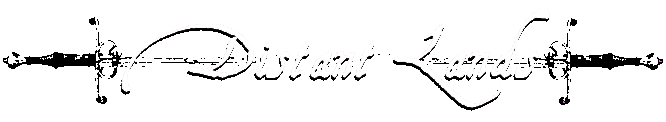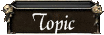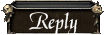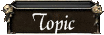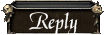This posting is for anyone who wishes to learn how to create what I refer to as passive triggers. So the first thing up is what the heck he is referring to as a passive trigger! I disliked triggers firing commands onto the mud but I liked the fact that some configurations of them could be helpful even really cool I started creating triggers that add text to my screen but don't actually send anything to distant lands them selves. As a result many of my rooms look like this.

As you can see from the picture I have a whole extra section of text on my screen for the fountain of Turien. But there's more going on there then just that. As you can see each one has been marked by F1 F2 and so on, well it's marked this way simply to keep track of which button on my keyboard will fire which alias I have programmed to that key. Even more then that, it changes what is bound to those keys each time I enter the fountain. Why would I have it change them each time? Well that’s simple I have sections of text added like this all over the mud on my client and each one changes the speed walks. I'm sure by now your thinking to your self he's insane, or he had too much time on his hands, or maybe even how can I set this up. Well that’s actually easier then you would expect.
============================
Keep in mind this was entirely designed on mush client, I don't pretend to know what else it will work with or even how to get it to work on others. Also I am using mush version 4.42 but I don't see why it will not work on older versions, when I have some time I'll probly test it to see.
To start highlight the text of the room you want to be your departure point or where you want to fire the speed walk from normally for this tutorial I'll be using the Fountain of Turien. Include the room name but not the exits at the bottom.

Once you've highlighted the text right click on the text and select the option Multi-line Trigger...

Once you do a window should open titled Make Multi-Line Trigger. In the text box below you should see a full copy of the room description of the fountain of Turien. There should be no blank space above the room title but occasionally there is simply delete that line.
With the error.

The Correct Way.

Once you've done this click the ok button at the bottom of the window.
Now from your menus at the top of your screen click on game, then select configure, and select trigger.

Once inside of the trigger configuration menu you should notice that it has added a trigger for you which will start with the room name followed by a bunch of text.

Now highlight the trigger you just created and click the button copy at the bottom right hand corner of the screen, then press paste. This will create an exact copy of the trigger you just created a few minutes ago.

Now select one of the two triggers and click the edit button on the lower left portion of the window to open the editing menu.
With the editing menu open change only the text inside of the box marked send: Which will be %0
Change this text to the following
F1 : Crypt

Now once you have done this click the okay button on the bottom left hand corner which will return you back to the configuration screen
Now select the unedited copy of the original trigger you made and select edit. This is easy to spot by looking at the send column and selecting the trigger which still is has %0 as its command.

This is when we make some key changes to bind the speedwalk alias you want to a key. We will go over making the speedwalk alias in a few moments but back to the subject at hand!
Once your edit screen for this trigger has opened you'll notice it's identical to the first one you edited which is what you wanted. This time however the changes will be much different. Select the text in the send box once again but this time type the following, and make sure its exact.
Accelerator "f1", "Crypt"

Once you have entered the text select look below the send text box. There is a small drop down box marked send to: you'll notice that the output selection has been chosen. Click on this box and select the script option within the menu.

Once you have done so click the ok button at the bottom corner of the screen to return to the configuration menu.
Now all we have to do is create the speedwalk alias that we told it to look for. Now on the left edge of the configuration window click the word aliases.

Once your in the alias's window click the add button at the bottom of the window.

Once the editing window has opened select the empty text bar marked Alias: and type the word Crypt, so it looks like this.

Now select the text box marked send just below where you entered the word crypt. All we need to do now is enter the directions of where you want this alias to go but keep in mind that this will be using the speed walk system built into mush client so it needs to be entered in a certain way. So in the box enter the directions as follows.
4w 6s w (go cemetery/) (shadows/)

Once you have done this on the right side of the screen you'll notice a selection of check boxes. From these boxes select the ones marked Ignore Case, and Keep Evaluating.

Now select the drop down box on the left hand side which has the word world selected. Change this from world to speed walk.

Once you've done this simply click the ok button on the bottom left hand corner of this menu, then click close on the configuration menu and your done!
Now I bet your wondering what the heck all that should do. If everything has been input correct what this will do is each time you enter the fountain of Turien causing the text to appear on your client your client will automatically change the key F1 turning it into a shortcut to the alias crypt that we just created!
You can change just about everything in this script to suit your needs but remember you should always make 2 of the multi-line trigger. One trigger to change the output text to your screen. And one trigger to change the key so that you can fire the alias at the push of a button. Your not restricted to using just what I've shone as an example here either, you can use really any key you want you just simply have to tell it which in place of the text f1. The same goes for what you're going to name your alias just replace crypt with what ever you choose to use in its place. But make sure it matches what ever alias you create. Well that’s it, if I need to I'll append to this posting but this should walk anyone who's interested though setting up this type of passive trigger. Enjoy!